Specify file type
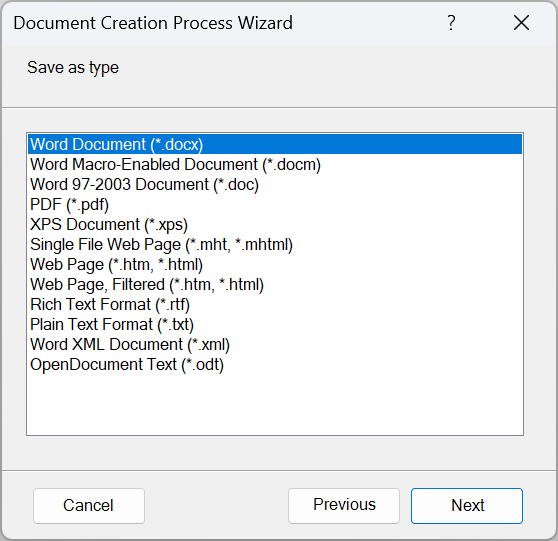
In the Document Creation process wizard the possibility to select a file type to save the document in only appears if you selected this option in the Save as wizard page.
In many cases documents are stored in the default format of the application. However, saving as PDF obviously is also very common.
Using a macro-enabled documents would be useful in some situations, especially with Excel, but you will easily run into trouble when distributing such files, so its use may be limited to private applications.
Finally, there are a plethora of alternatives which may at some point be useful.
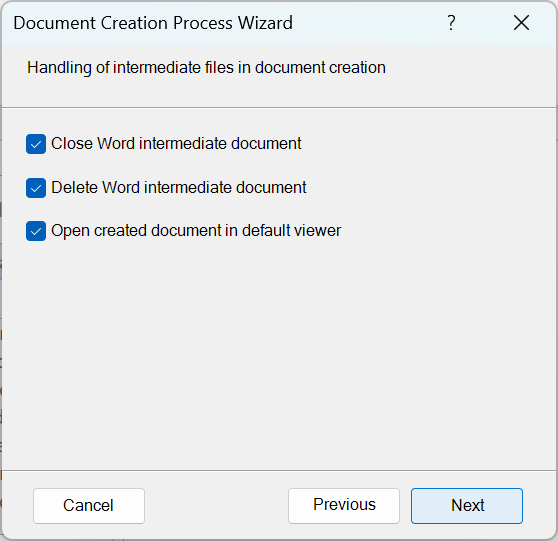
Intermediate files
If you selected a not native file-type, such as PDf, this will be produced in two steps. First, the document is created in the native format, e.g. .docx in case of Word. Next that is converted to PDF. In such case the Word document is temporarily available. In most cases keeping this file is useless, but there exists scenarios where you may want to leave open the possibility to do some last minute editing:
- Keep the document open in the editor if doing such editing is frequent
- Keep the document but still have it saved - just in case.
The last checkbox is if you generally want to review the final result for this document.