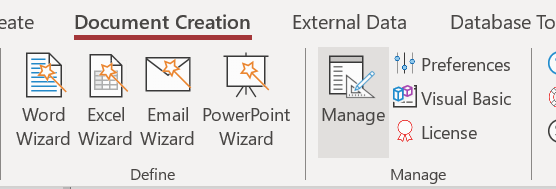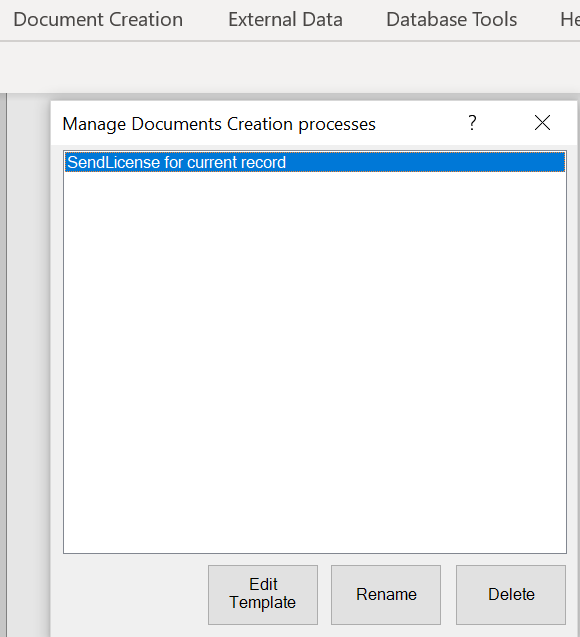Manage Processes
In the course of time you have created a number of document creation processes. These processes are implemented as a combination of VBA and a template, so any change could be done there. Alternatively, the Manage Processes dialog allows you to make common changes without entering the code. So far three such changes have been implemented:
- Renaming the process, this concerns the ‘friendly name’, the name that appears in the Document Creation dialog.
- Deleting the process and
- Editing the process’ template.
Edit template
The most powerful use is to make changes to the template, possibly adding extra fields for which to transfer the data. This opens the Template Designer and when changes have been saved the VBA code that does the data transfer is automatically updated.
Important to use the Manage Processes dialog to alter a process you need to open the process’ data source first as this allows for the relevant selection within the available processes.