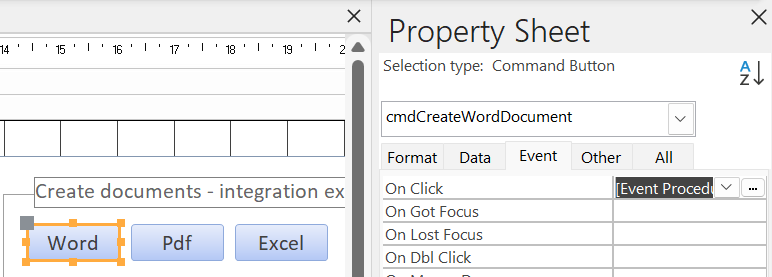Integration using VBA
Here we discuss how to start document creation processes in your Access application using a limited amount of VBA coding.
Start a procedure from a button on your form
- Switch the form to design mode.
- Add a button
- Make the property sheet visible.
- In the sheet’s Other tab, give the button a suitable name (cmdCreateWordDocument).
- Set the Caption in the Format tab.
- On the Event tab, double click On Click to open the Visual Basic Editor
Between the Sub and End Sub add the name of the procedure you created using the wizard:
Private Sub cmdCreateWordDocument_Click()
Invoice_time_and_materials_Current
End Sub