Start your free trial today
Try 4TOPS Document Creation using Microsoft Access for 30 days. No credit card required.
Download 4TOPS Document Creation using Microsoft Access (self extracting archive)Published 8may24, size 6.164 kb, version 2.2.1 what has changed?
Alternatively, download the zip containing .msi and setup file.
If you download a newer version you are advised to first clear your browser cache.
System Requirements
The software can be used with Office 2010 - 2023, both 32 bit and 64 bit versions, Windows 7, Windows 10 and Windows 11. Uses NET Framework 4.6.2 - if missing it is automatically installed by setup program.
Installation
If you downloaded a Zip, first extract the files. Now, in case of the zip, run the setup.exe for the msi program to install the software. Alternatively, run the downloaded self extracting archive .exe file: 4TOPSDocumentCreationUsingMSAccess.exe.
The setup adds a new tab to the Microsoft Access ribbon:
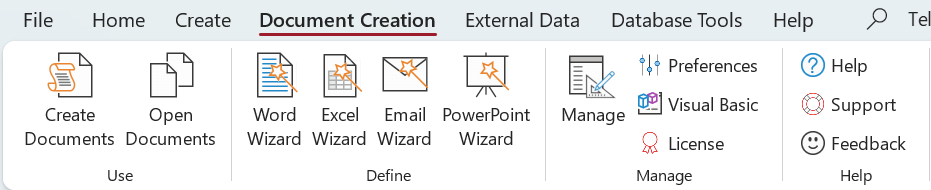
Getting started: create documents in MS Access
Uninstall the program
To uninstall visit Windows Control Panel. Select Programs > Uninstall a program. In the list of programs, select 4TOPS Document Creation and press button Uninstall.