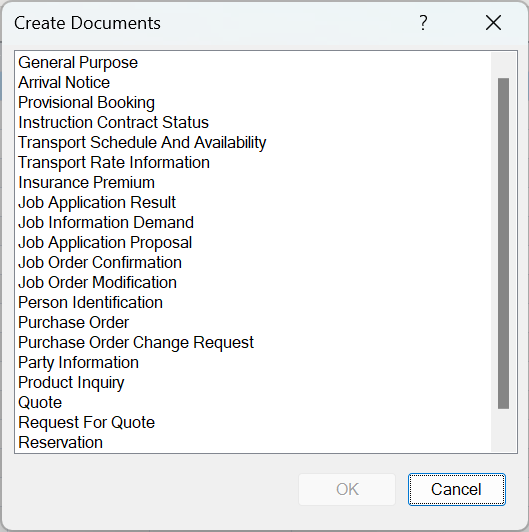Create documents
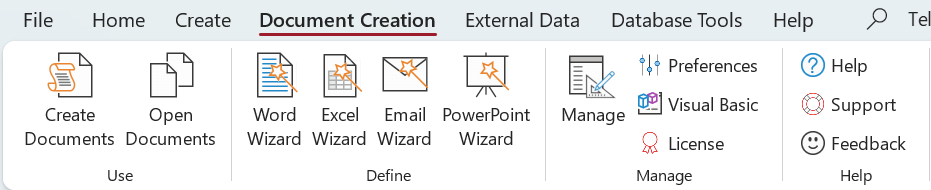
Create documents is started from the first button on the Document Creation tab of the Access ribbon. It shows all document creation processes you defined specifically for the active form or datasheet.
To start a document creation select the process name and press OK.
Note that this is just one way to run the process. Other ways are to run the procedure from a button on your form or using a macro – see ‘Integration’.