Document Creation using Microsoft Access
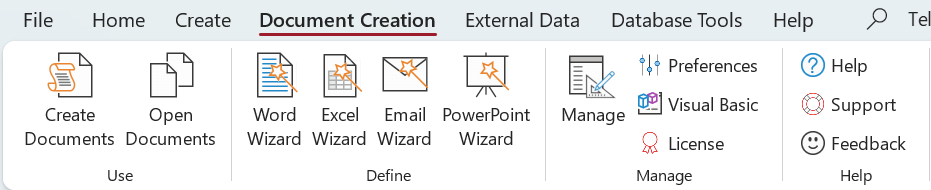
4TOPS Document Creation lets you create the required document templates and adds VBA document generation code to your Access application in a fraction of the time !
The VBA code is of the highest quality and fully accessible and can therefore easily be adapted if you need some extra features.
Microsoft Access is an extremely powerful tool for creating line of business applications. However, built-in support for creating Office documents using the data is limited,
Using this software is like having an extra programmer dedicated to the document creation subsystem.The process
Process Wizard
The wizard lets you set up the document creation process. On completion, lean high quality VBA code is inserted into your project.
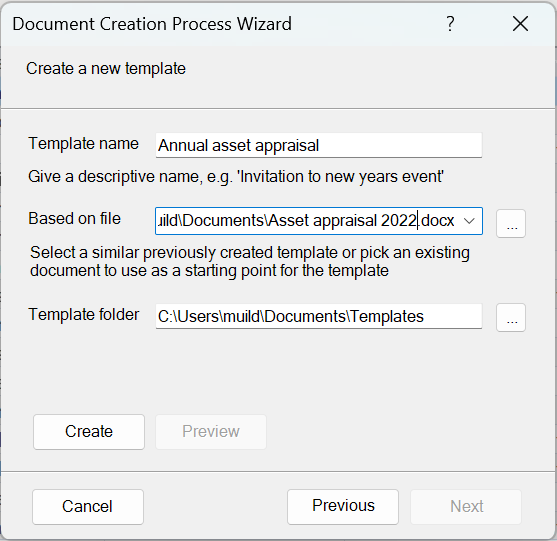
Create documents
Once the document creation process has been defined it can be started as a macro, from the Access ribbon, the ‘Document ‘ a button on the form containing the data or as part of a larger process.
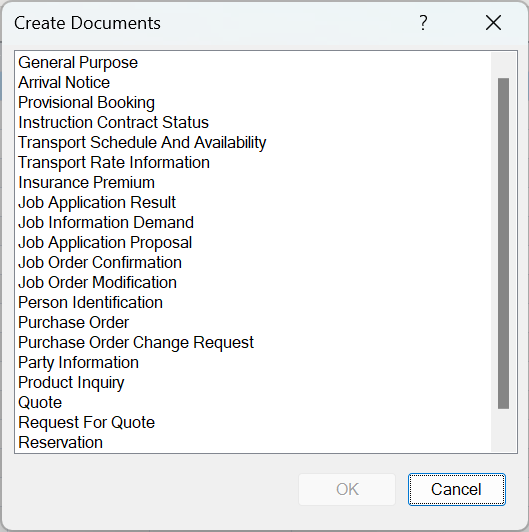
Integration
The document creation process is straightforward VBA code. This allows you to change and extend the code as you wish, for example join several documents together in an zip file and have that automatically added to an email.
the document creation processes can be added to the application in many ways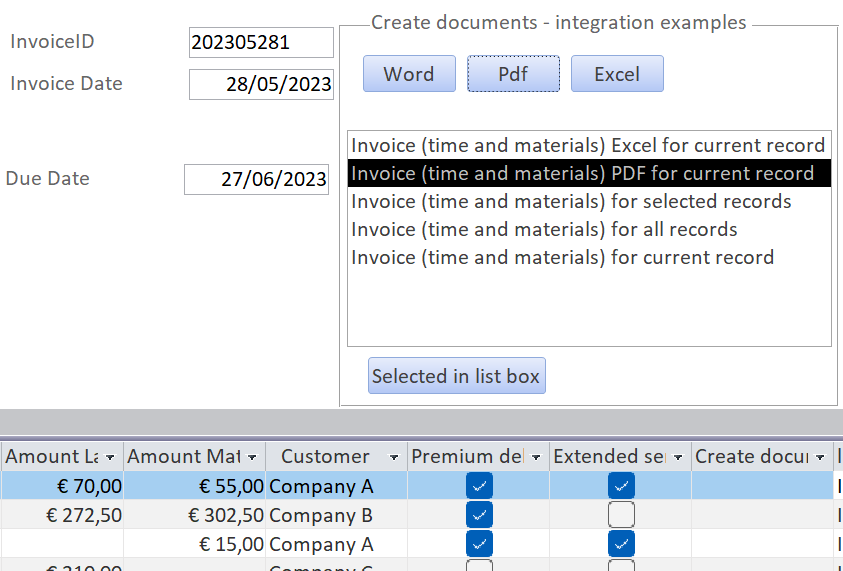
Template Designers
Use drag and drop to indicate where in the template content data fields and tables will be inserted when creating a new document.
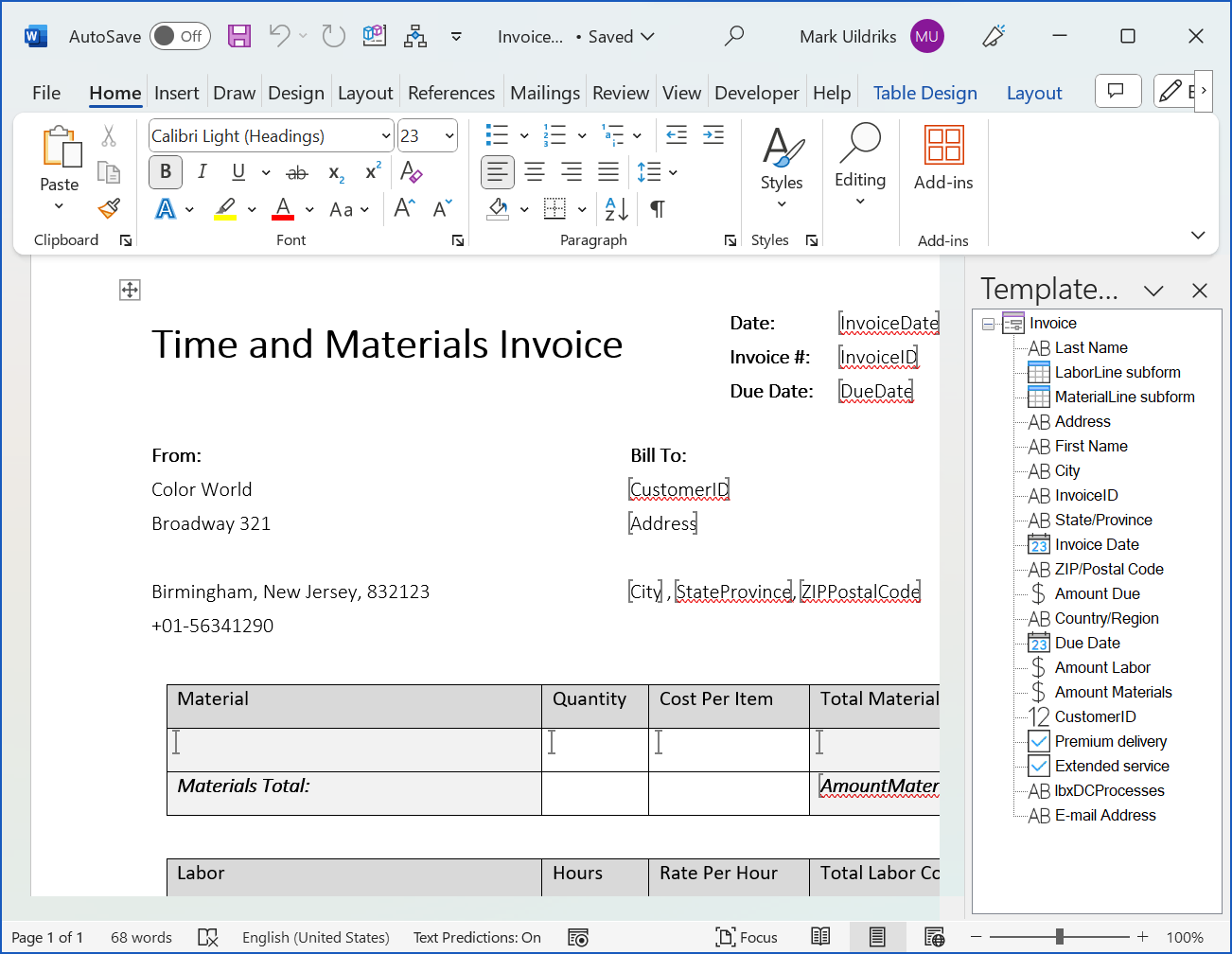
Microsoft Access VBA Codes
The VBA Code handles the opening of the Office application (Word, Excel or PowerPoint), retrieving the data from the data source and inserting that in the new document, optionally followed by conversions to the required format (e.g. Pdf) and its storing.
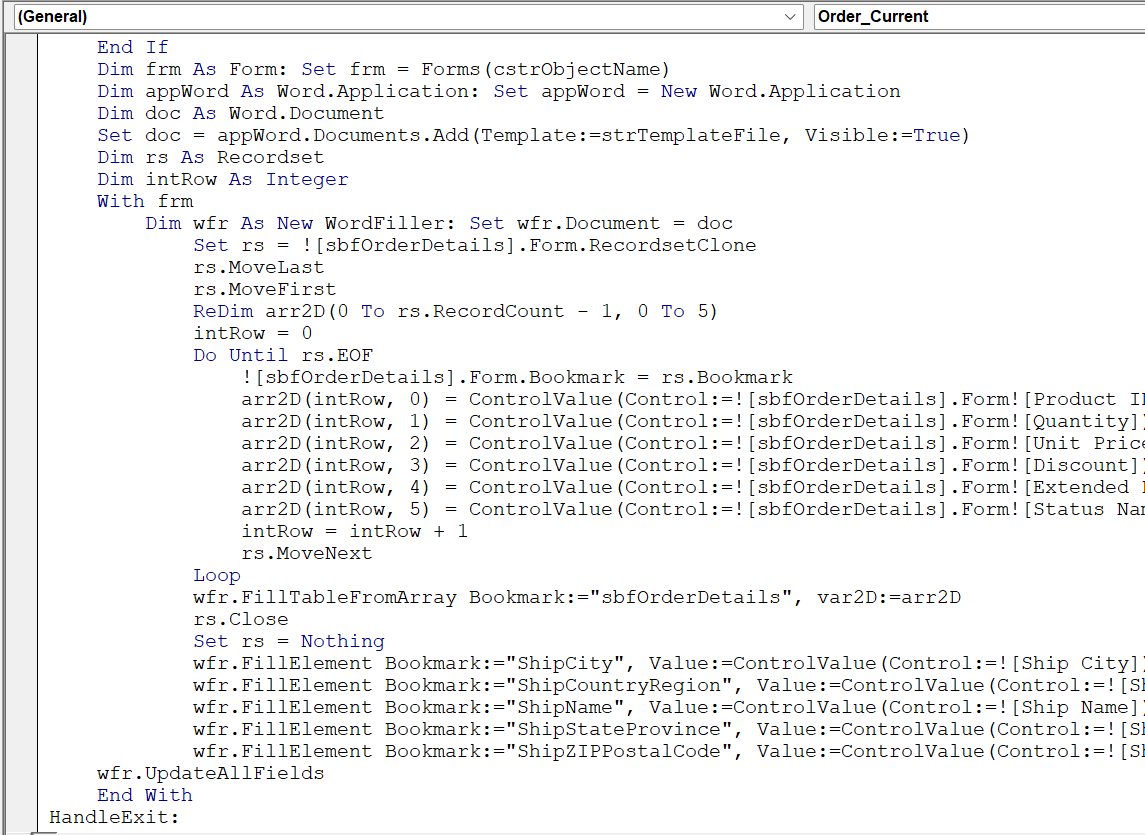
Support and services
We want you to succeed. If you have any questions, please contact our support. When needed, we can also participate in the development of your Office business application.
