Document Creation using Microsoft Access
Turn your Access database application in a document creation system
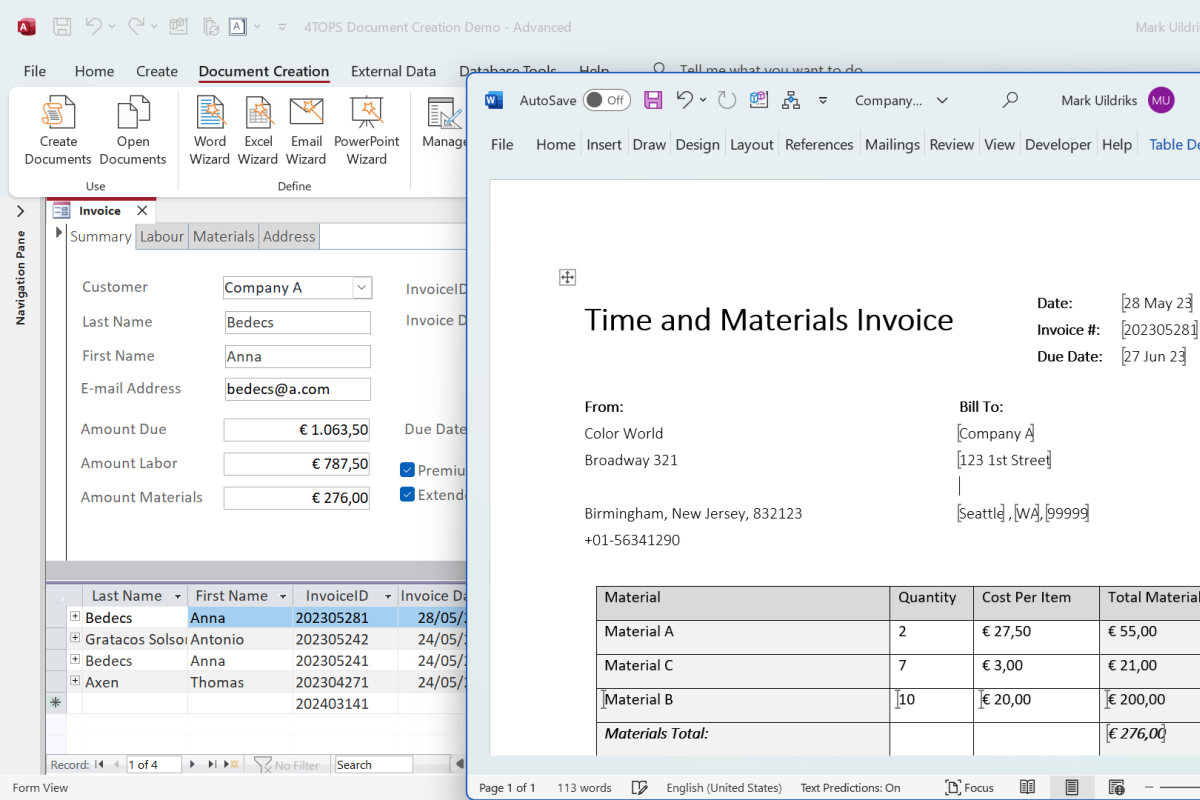
Use the tools on the new Document Creation tab of the Access ribbon to set up a process to transfer data from a data source to a document. Supported are Word, Excel, Outlook email and PowerPoint.
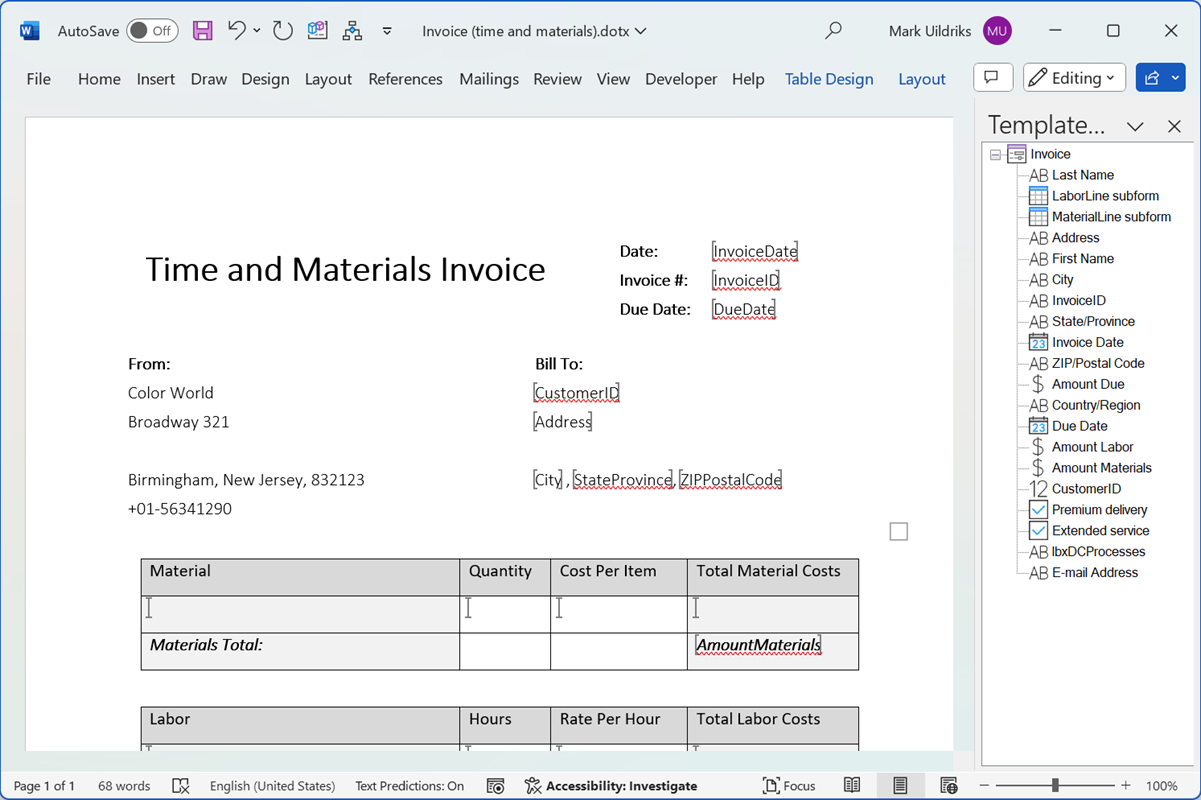
Dedicated Template Designers - the pane with fields on the right - let you bookmark the locations in your Office document where the data will be inserted using drag and drop.
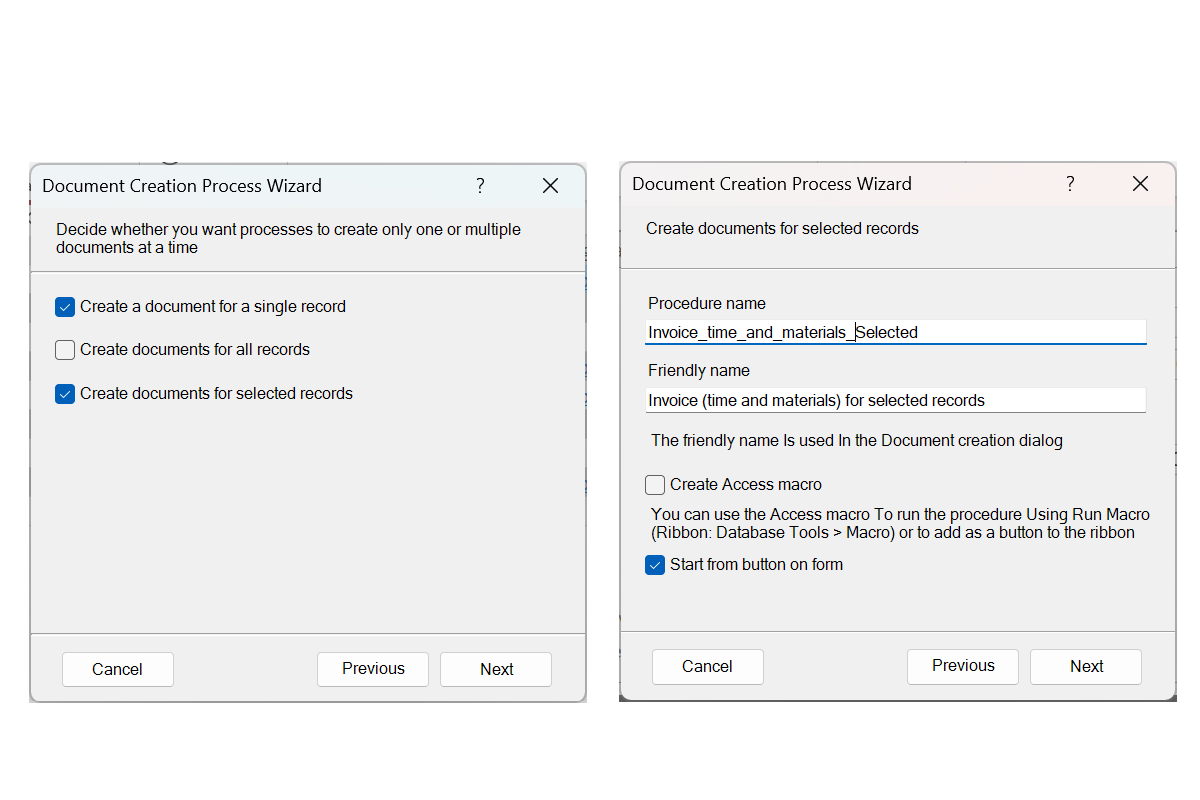
A wizard is used to define the differents aspects of the document creation process, such as - if the process should create multiple documents and how it is called...
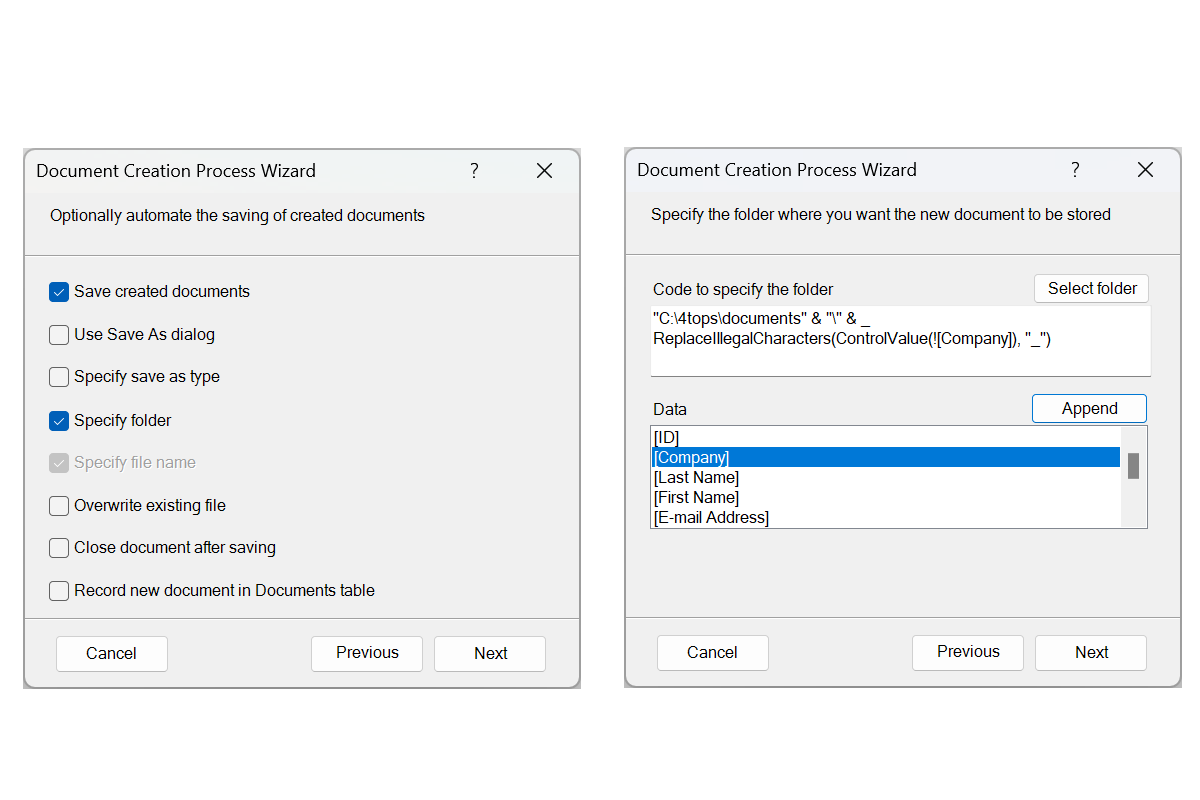
... or if the created documents should be automatically saved, where, under what name and as what type. For example, you might chose to save a document as PDF.
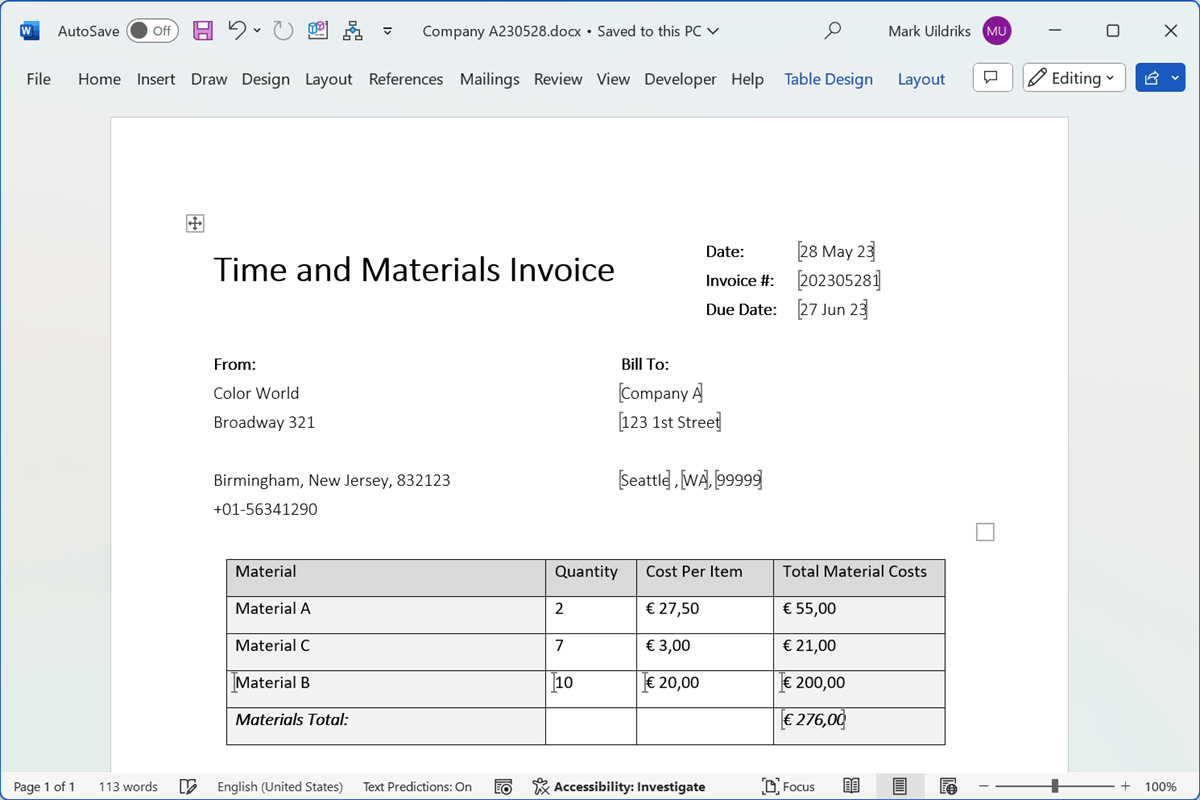
The created document fills the fields with data from your database. These may be text or numeric, but also tables, checkboxes, images, hyperlinks and even Ole objects created during another subprocess.
Bring your Access application to life
Your database is the reliable store for your business data. By making the best use of it, automating the creation of documents for all possible purposes, your business will flourish.
Ease of use
Create processes using the wizard, determine location to to be filled with data in the documents using the Template Designers
Completeness
Create all types of documents from your database: reports, letters, contracts, emails, spreadsheets, presentations.
Expressive
Fill documents with text or numeric values, but also tables, checkboxes, images, hyperlinks, charts and others.
Effective
All your document creations processes and sophisticated reports created in a reliable way in a fraction of the time.
Maintainable
The data transfer code is automatically updated when changes are made to a template. The VBA code that implements the process is fully accessible and wel organized.
Integration
Keep your company's lights on with customizable, iterative, and structured workflows built for all efficient teams and individual.